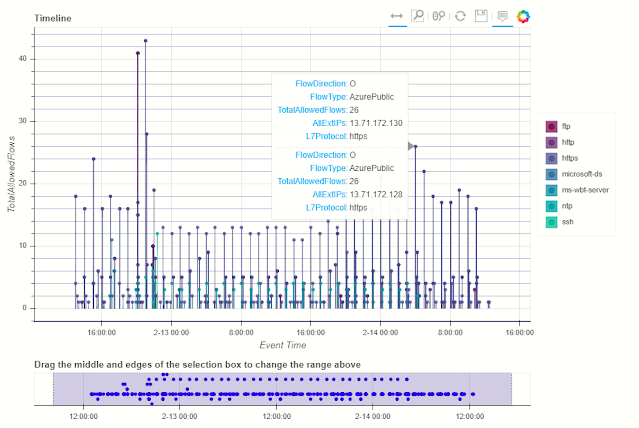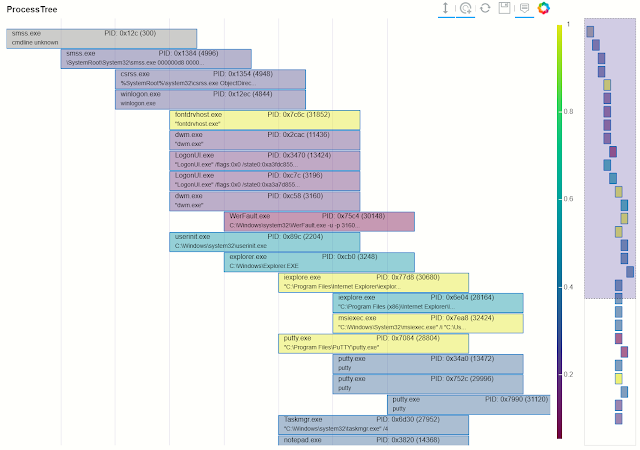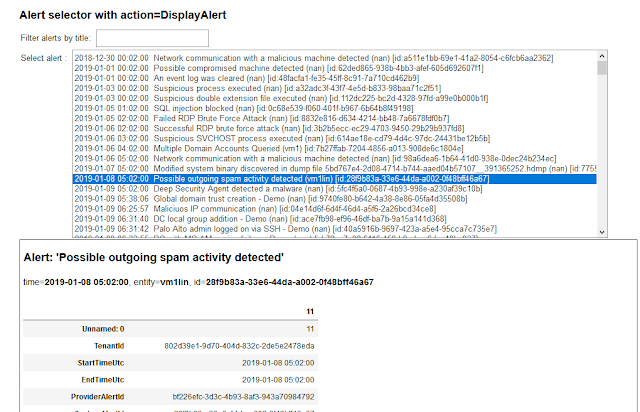Msticpy - Microsoft Threat Intelligence Security Tools
Microsoft Threat Intelligence Python Security Tools.
msticpy is a library for InfoSec investigation and hunting in Jupyter Notebooks. It includes functionality to:
- query log data from multiple sources
- enrich the data with Threat Intelligence, geolocations and Azure resource data
- extract Indicators of Activity (IoA) from logs and unpack encoded data
- perform sophisticated analysis such as anomalous session detection and time series decomposition
- visualize data using interactive timelines, process trees and multi-dimensional Morph Charts
It also includes some time-saving notebook tools such as widgets to set query time boundaries, select and display items from lists, and configure the notebook environment.
The msticpy package was initially developed to support Jupyter Notebooks authoring for Azure Sentinel. While Azure Sentinel is still a big focus of our work, we are extending the data query/acquisition components to pull log data from other sources (currently Splunk, Microsoft Defender for Endpoint and Microsoft Graph are supported but we are actively working on support for data from other SIEM platforms). Most of the components can also be used with data from any source. Pandas DataFrames are used as the ubiquitous input and output format of almost all components. There is also a data provider to make it easy to and process data from local CSV files and pickled DataFrames.
The package addresses three central needs for security investigators and hunters:
- Acquiring and enriching data
- Analyzing data
- Visualizing data
We welcome feedback, bug reports, suggestions for new features and contributions.
Installing
For core install:
pip install msticpy
If you are using MSTICPy with Azure Sentinel you should install with the "azsentinel" extra package:
pip install msticpy[azsentinel]
or for the latest dev build
pip install git+https://github.com/microsoft/msticpy
Documentation
Full documentation is at ReadTheDocs
Sample notebooks for many of the modules are in the docs/notebooks folder and accompanying notebooks.
You can also browse through the sample notebooks referenced at the end of this document to see some of the functionality used in context. You can play with some of the package functions in this interactive demo on mybinder.org.
QueryProvider is an extensible query library targeting Azure Sentinel/Log Analytics, Splunk, OData and other log data sources. It also has special support for Mordor data sets and using local data.
Built-in parameterized queries allow complex queries to be run from a single function call. Add your own queries using a simple YAML schema.
Data Enrichment
Threat Intelligence providers
The TILookup class can lookup IoCs across multiple TI providers. built-in providers include AlienVault OTX, IBM XForce, VirusTotal and Azure Sentinel.
The input can be a single IoC observable or a pandas DataFrame containing multiple observables. Depending on the provider, you may require an account and an API key. Some providers also enforce throttling (especially for free tiers), which might affect performing bulk lookups.
TIProviders and TILookup Usage Notebook
GeoLocation Data
The GeoIP lookup classes allow you to match the geo-locations of IP addresses using either:
- GeoLiteLookup - Maxmind Geolite (see https://www.maxmind.com)
- IPStackLookup - IPStack (see https://ipstack.com)
GeoIP Lookup and GeoIP Notebook
Azure Resource Data, Storage and Azure Sentinel API
The AzureData module contains functionality for enriching data regarding Azure host details with additional host details exposed via the Azure API. The AzureSentinel module allows you to query incidents, retrieve detector and hunting queries. AzureBlogStorage lets you read and write data from blob storage.
Azure Resource APIs, Azure Sentinel APIs, Azure Storage
Security Analysis
This subpackage contains several modules helpful for working on security investigations and hunting:
Anomalous Sequence Detection
Detect unusual sequences of events in your Office, Active Directory or other log data. You can extract sessions (e.g. activity initiated by the same account) and identify and visualize unusual sequences of activity. For example, detecting an attacker setting a mail forwarding rule on someone's mailbox.
Anomalous Sessions and Anomalous Sequence Notebook
Time Series Analysis
Time series analysis allows you to identify unusual patterns in your log data taking into account normal seasonal variations (e.g. the regular ebb and flow of events over hours of the day, days of the week, etc.). Using both analysis and visualization highlights unusual traffic flows or event activity for any data set.
Visualization
Event Timelines
Display any log events on an interactive timeline. Using the Bokeh Visualization Library the timeline control enables you to visualize one or more event streams, interactively zoom into specific time slots and view event details for plotted events.
Timeline and Timeline Notebook
Process Trees
The process tree functionality has two main components:
- Process Tree creation - taking a process creation log from a host and building the parent-child relationships between processes in the data set.
- Process Tree visualization - this takes the processed output displays an interactive process tree using Bokeh plots.
There are a set of utility functions to extract individual and partial trees from the processed data set.
Process Tree and Process Tree Notebook
Data Manipulation and Utility functions
Pivot Functions
Lets you use MSTICPy functionality in an "entity-centric" way. All functions, queries and lookups that relate to a particular entity type (e.g. Host, IpAddress, Url) are collected together as methods of that entity class. So, if you want to do things with an IP address, just load the IpAddress entity and browse its methods.
Pivot Functions and Pivot Functions Notebook
base64unpack
Base64 and archive (gz, zip, tar) extractor. It will try to identify any base64 encoded strings and try decode them. If the result looks like one of the supported archive types it will unpack the contents. The results of each decode/unpack are rechecked for further base64 content and up to a specified depth.
Base64 Decoding and Base64Unpack Notebook
iocextract
Uses regular expressions to look for Indicator of Compromise (IoC) patterns - IP Addresses, URLs, DNS domains, Hashes, file paths. Input can be a single string or a pandas dataframe.
IoC Extraction and IoCExtract Notebook
eventcluster (experimental)
This module is intended to be used to summarize large numbers of events into clusters of different patterns. High volume repeating events can often make it difficult to see unique and interesting items.
This is an unsupervised learning module implemented using SciKit Learn DBScan.
Event Clustering and Event Clustering Notebook
auditdextract
Module to load and decode Linux audit logs. It collapses messages sharing the same message ID into single events, decodes hex-encoded data fields and performs some event-specific formatting and normalization (e.g. for process start events it will re-assemble the process command line arguments into a single string).
syslog_utils
Module to support an investigation of a Linux host with only syslog logging enabled. This includes functions for collating host data, clustering logon events and detecting user sessions containing suspicious activity.
cmd_line
A module to support he detection of known malicious command line activity or suspicious patterns of command line activity.
domain_utils
A module to support investigation of domain names and URLs with functions to validate a domain name and screenshot a URL.
Notebook widgets
These are built from the Jupyter ipywidgets collection and group common functionality useful in InfoSec tasks such as list pickers, query time boundary settings and event display into an easy-to-use format.
Example notebooks:
View directly on GitHub or copy and paste the link into nbviewer.org
Notebook examples with saved data
See the following notebooks for more examples of the use of this package in practice:
- Windows Alert Investigation in GitHub or NbViewer
- Office 365 Exploration in GitHub or NbViewer
- Cross-Network Hunting in GitHubor NbViewer
Supported Platforms and Packages
- msticpy is OS-independent
- Requires Python 3.6 or later
- See requirements.txt for more details and version requirements.
Contributing
For (brief) developer guidelines, see this wiki article Contributor Guidelines
This project welcomes contributions and suggestions. Most contributions require you to agree to a Contributor License Agreement (CLA) declaring that you have the right to, and actually do, grant us the rights to use your contribution. For details, visit https://cla.microsoft.com.
When you submit a pull request, a CLA-bot will automatically determine whether you need to provide a CLA and decorate the PR appropriately (e.g., label, comment). Simply follow the instructions provided by the bot. You will only need to do this once across all repos using our CLA.
More information
- Hack Tools For Windows
- Hacking Tools Pc
- Hacking Tools For Mac
- Hacker Tools Apk
- Pentest Tools Windows
- Hacking Tools Download
- What Is Hacking Tools
- Pentest Tools Android
- Hacking Apps
- Hacking Tools For Windows Free Download
- Hacking Tools For Windows 7
- Hacking Tools Github
- Hacker Security Tools
- How To Hack
- Hacking Tools For Mac
- Hacker Tools Linux
- Hacker Hardware Tools
- Hacking Tools 2020
- Hacking Tools For Windows Free Download
- Hacking Apps
- Pentest Tools Linux
- Easy Hack Tools
- Pentest Tools Online
- Hacking Tools For Games
- Usb Pentest Tools
- Hack Website Online Tool
- Blackhat Hacker Tools
- Github Hacking Tools
- Hacking Tools For Games
- Nsa Hacker Tools
- Easy Hack Tools
- Hacker Tools Software
- Black Hat Hacker Tools
- Top Pentest Tools
- Bluetooth Hacking Tools Kali
- Hacker Tools Hardware
- Kik Hack Tools
- Hacker Tools Github
- Android Hack Tools Github
- Hacker Tools For Windows
- Hacking Tools For Games
- Pentest Tools Kali Linux
- Hackers Toolbox
- New Hacker Tools
- Hak5 Tools
- Usb Pentest Tools
- Hacking Tools Windows 10
- Hack Tool Apk
- Pentest Tools Nmap
- Ethical Hacker Tools
- Pentest Tools Website Vulnerability
- Hack Tools Download
- Hacking Tools Online
- Tools Used For Hacking
- Hacking Tools Free Download
- Hacker Tools Apk Download
- Beginner Hacker Tools
- Hacker Security Tools
- Pentest Tools Open Source
- Hacking Tools For Pc
- Usb Pentest Tools
- Hack Tools
- Pentest Tools List
- Hacking Apps
- Hacker Tools Apk Download
- Tools Used For Hacking
- Termux Hacking Tools 2019
- Beginner Hacker Tools
- Nsa Hack Tools
- Hack Apps
- Pentest Tools Nmap
- Hacker Tools List
- Pentest Tools Alternative
- Pentest Tools Review
- Pentest Tools Find Subdomains
- Nsa Hack Tools
- Pentest Tools List
- Pentest Tools Nmap
- Hack Tools
- Tools 4 Hack
- Pentest Tools Framework
- Hak5 Tools
- Hackers Toolbox
- Underground Hacker Sites
- Hacking Tools Free Download
- Pentest Tools For Android
- Nsa Hacker Tools
- Kik Hack Tools
- Pentest Tools Review
- Computer Hacker
- Tools For Hacker
- Hacking Tools Hardware
- Hack App
- Hacker Tools Linux
- Hacker Tools Hardware
- Pentest Tools
- Termux Hacking Tools 2019
- Pentest Recon Tools
- Pentest Tools Kali Linux
- Best Hacking Tools 2020
- Hacker Tools For Pc
- New Hack Tools
- Best Hacking Tools 2020
- Hacking Tools For Windows Free Download
- How To Make Hacking Tools
- Hack And Tools
- Hacker Tools For Pc
- New Hacker Tools
- Hacker Tools For Windows
- Hacker Tools
- Hacker Tools For Pc
- Nsa Hacker Tools
- Best Hacking Tools 2019
- Hack Tools For Windows
- Pentest Tools Tcp Port Scanner
- Pentest Tools For Android
- Pentest Tools Website Vulnerability
- Pentest Tools Alternative
- Hack And Tools
- Hacking Tools Hardware
- Hack Tools Download
- Install Pentest Tools Ubuntu
- Hack Tools For Games
- Hacker Hardware Tools
- Pentest Recon Tools
- Hack Tools 2019
- Pentest Recon Tools
- World No 1 Hacker Software
- Hacker Tools Free
- Usb Pentest Tools
- Nsa Hack Tools Download
- Pentest Reporting Tools
- Hackrf Tools
- Usb Pentest Tools
- Pentest Tools Review
- Hacker Tools For Mac
- Hacker Tools For Ios
- Nsa Hack Tools Download
- Pentest Tools For Android
- Hacker Tools Apk Download
- Hacker Tools Free
- Hacker Tools Software
- Hacking Tools Pc
- Best Hacking Tools 2019
- Beginner Hacker Tools
- Pentest Tools Online
- Hack Tools For Pc
- Nsa Hack Tools
- Pentest Tools Windows
- Hacking Tools Windows
- Best Hacking Tools 2020
- Hack Tool Apk
- Nsa Hack Tools
- Hacking Tools Online
- Hacking Tools Name
- How To Make Hacking Tools
- Hacking Tools Hardware
- Hacker Tools For Pc
- Tools For Hacker
- Hack Tools Github
- Pentest Tools For Mac
- Computer Hacker
- World No 1 Hacker Software
- Nsa Hack Tools Download
- Hack Tools Pc